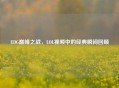In the world of PC gaming, Steam is one of the most widely used digital distribution platforms, offering a vast library of games, software, and community features. However, users often encounter the term "Steam位置" (Steam location) in various contexts, such as installation paths, file directories, or regional settings. Understanding its English translation and implications can help optimize the gaming experience.
What Does "Steam位置" Mean?
"Steam位置" directly translates to "Steam location" in English. It typically refers to:
- Installation Directory: The folder where Steam and its games are stored (e.g.,
C:\Program Files\Steam). - Regional Settings: The geographic location tied to a user's account, affecting store pricing and game availability.
- Server Location: For multiplayer games, the server region selected for lower latency.
How to Find or Change Steam Location
Installation Folder
- Open Steam → Go to Settings → Downloads.
- Click Steam Library Folders to view or modify game installation paths.
Account Region
- Navigate to Account Details → Store Region.
- Note: Changing regions may require local payment methods due to regional pricing policies.
Common Issues and Fixes
- "Steam位置无效" (Invalid Steam Location): Verify the folder path or reinstall Steam.
- Game Not Available in Your Region: Use a VPN (with caution, as it may violate Steam's terms).
Why Translation Matters
For non-Chinese users, knowing the English equivalents (e.g., "Steam location," "library folder," "region settings") helps troubleshoot errors or configure Steam efficiently.
Conclusion
Whether managing game files or adjusting regional preferences, understanding "Steam位置" and its English translation ensures ***oother navigation of the platform. Always ensure directory paths are correct and comply with Steam's policies to avoid account restrictions.
By clarifying these terms, gamers worldwide can enjoy a seamless Steam experience, regardless of language barriers.